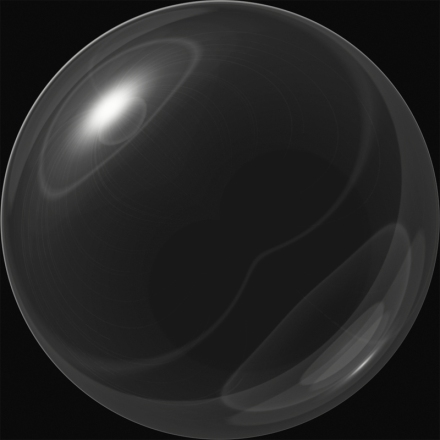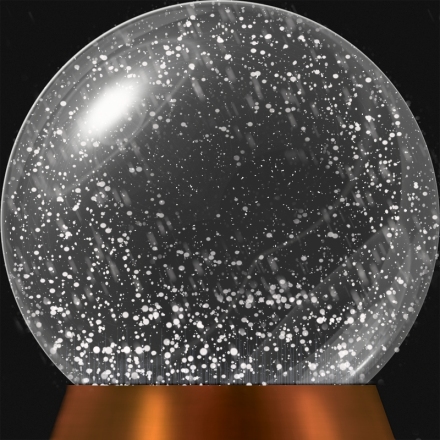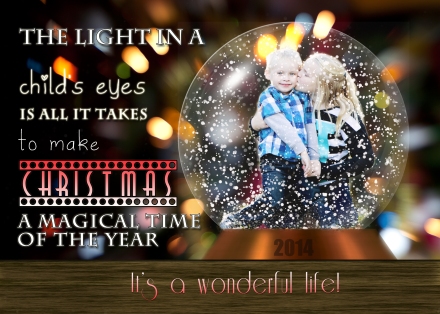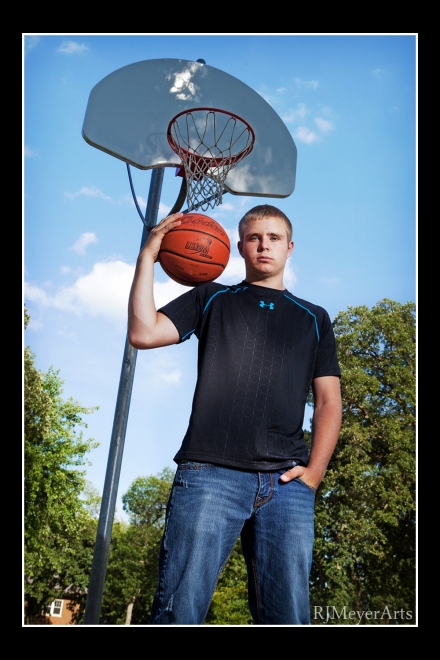squir·rel·ly
-
relating to or resembling a squirrel.
-
North American informalrestless, nervous, or unpredictableSo, what does a person do for entertainment during the harsh, Minnesota winter? Apparently, throw some corn out in the back yard, take the screen out of a window and zoom in with a camera. I’m sure this is cheating when it comes to wildlife photography, but at least I wasn’t sitting in a recliner.
Same image, three different crops. This was taken with my small, Panasonic travel camera set at aperture priority wide open, but you can see by the settings that the aperture automatically closes somewhat when zoomed in that far. You can see why I love the optical zoom and image stabilization features of this little beauty when you consider I was about 25 feet away from the subject.
They’d be kind of cute except for being members of the rodent family.